After taking my new photos for the background plate for this project, I re-matched the camera and the lighting, I applied a material to the ball to resemble a cannonball and set up all my render layers to prep for comping it all together. The layers included the key light, fill light, key light shadow, occlusion shadow, environment shadow projection and the dent in the ground. Then my partner gave me renders of the dust FX and the the shadow for the dust.
When putting all the layers together, we hit a couple issues, especially when trying to integrate the dust and it's shadow into rest, but my partner and I worked together and got it working after some trial and error.



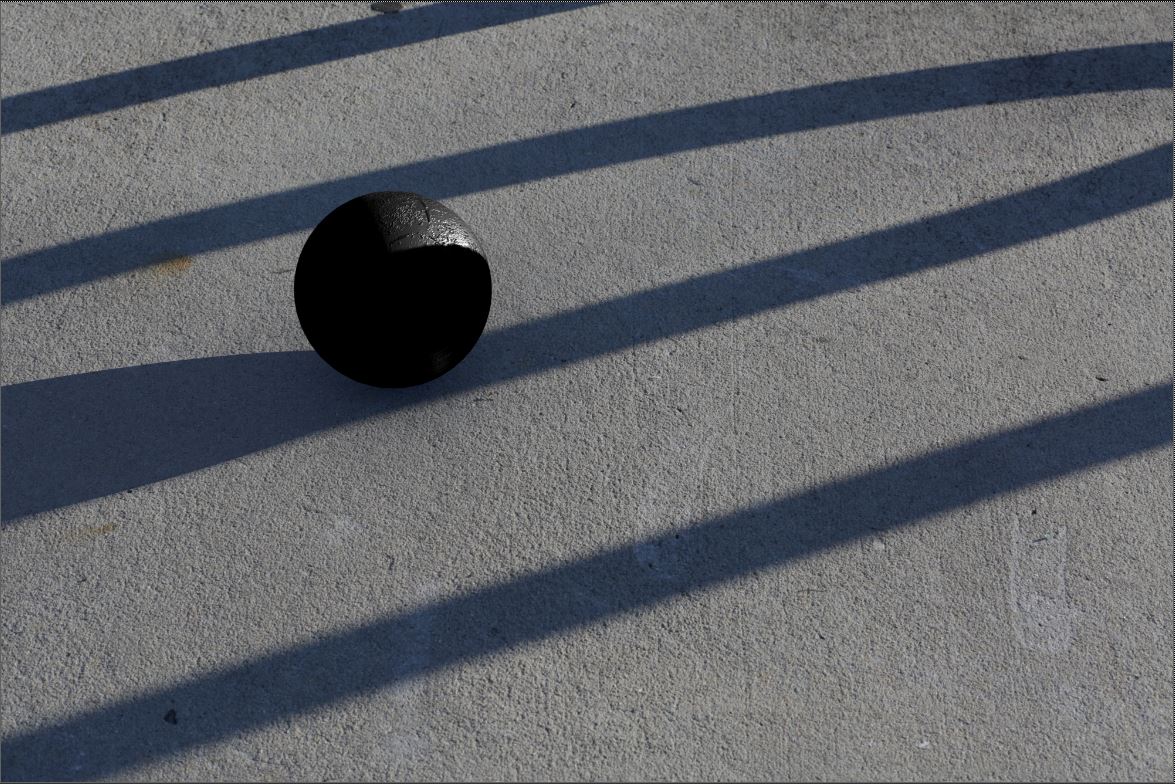



Nuke node tree
One of the challenges I came across when handling with the FX my partner used was how to integrate the dent in the ground with the background plate. Two problems arose: 1) There would be a shadow in the dent 2) The ground texture would warp inside the dent as well. I thought I could use the same key light shadow layer that I was using for the ball, but when I tested it out it wasn't capturing the whole shape and just didn't look like a dent. So I kept the key light in the layer when I rendered out the section of the ground and it captured the shadow nicely. With the warping texture, I knew I couldn't use the same projection I was using on the ground plane because the texture wouldn't follow the curves of the dent. So I did use the same background plate for my texture to try and keep it as consistent as possible, but applied an aiStandard shader to the section of ground and used the image as the bump map as well. I only rendered out the dent portion of the ground and merged it with the clean background plate, doing some color correction to try and match as close as possible.
Something that still needs to be addressed in this project is projecting the environment shadow onto the dust render so it acts properly when the dust moves through the shadow. For now, since it is a small section of the dust that moves through the shadow, we created a mask and slightly color corrected it so the dust got a bit darker when passing through. But I still think it needs to be done in the render for it to act correctly.

